Writers should use this site

ManyStories allows users to share links to their articles. It is a part of a network of sites called Penname, created by Lincoln W Daniel. I already wrote a review of the site, and I think writers should use it to promote their work. ManyStories is not limited to sharing Medium articles, but most of the shares currently on ManyStories are from Medium.
As I’ve been reading others’ work and sharing my stories there for a while, here are some tips for using ManyStories.
Read, Like and Collect
The whole point of ManyStories is increasing interaction with one’s work, so everyone sharing their content is hoping someone else will read it — be someone who does. According to the owner, reading more increases the viewership and followers of your own ManyStories account.
You can also like the stories other users share by clicking the small heart next to their stories. Users are notified when a story is liked.
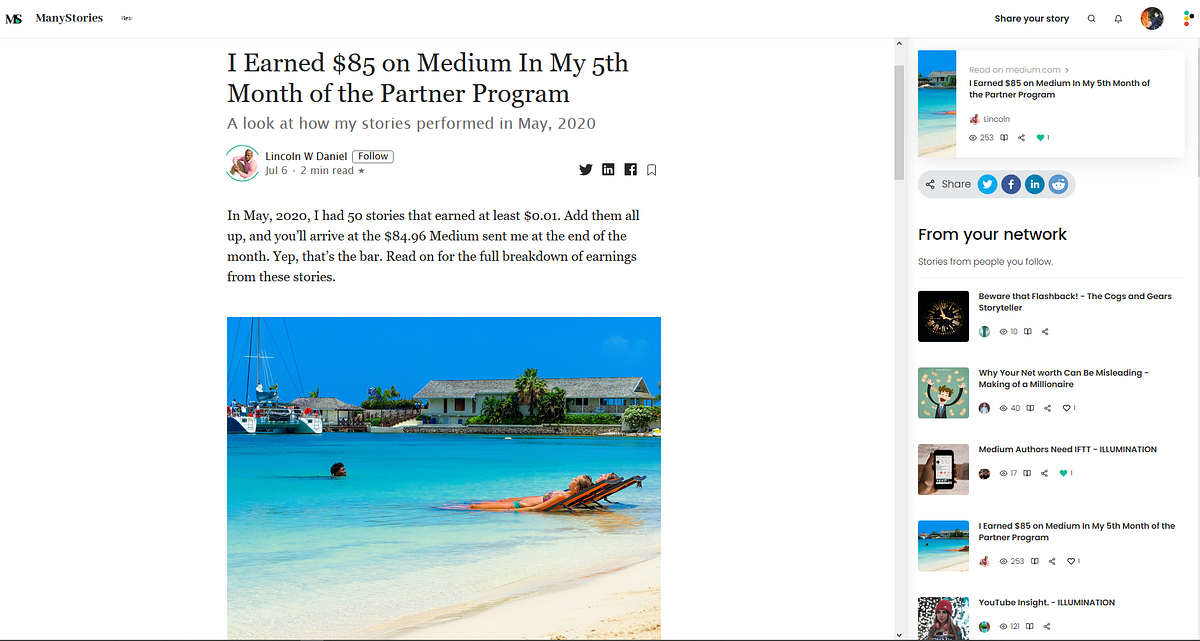
You can also add stories to Collections, which can be curated content of articles about whatever topic the owner wants. Anyone can add your stories to a Collection, and you can add theirs to yours. Collections can be edited to have a featured image and description and can be made public or private. Stories can also be removed from Collections.
I’m currently unsure if users are notified when their stories are added to someone else’s Collection.
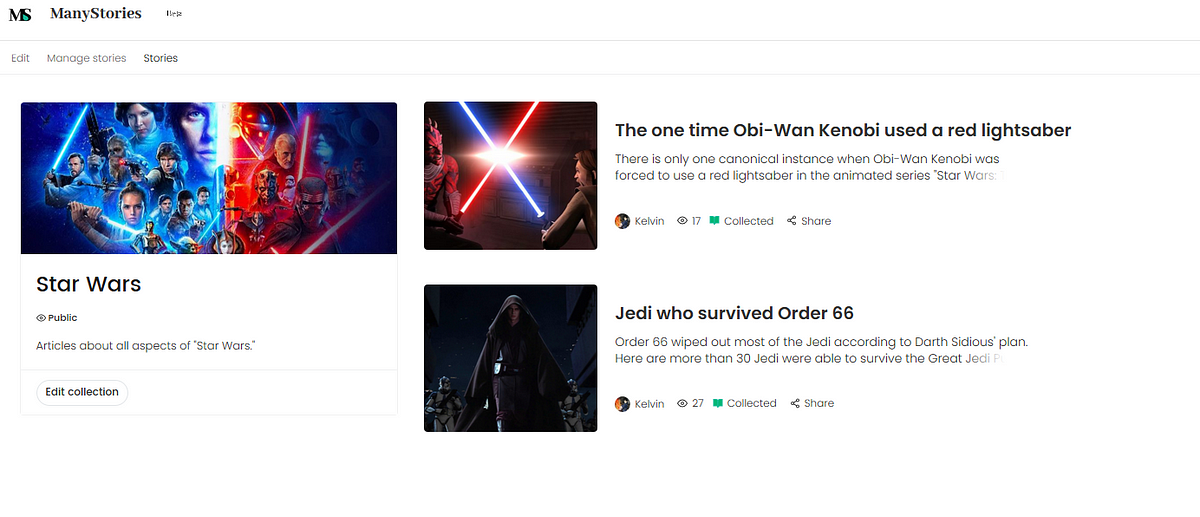
Edit the SEO description and title
In the above picture showing my “Star Wars” Collection, you can actually see the effect of what this point is about, which is what places ManyStories pulled information from to display.
In the second story, “Jedi who survived Order 66,” I had a different headline for the display headline in Medium, which was “The 30+ Jedi who survived Order 66.”

I edited it here, so on my Medium profile and publication it showed the updated headline, however, that’s not where ManyStories gets the headline to display. It takes it from the SEO title, which is found in the “More settings” option on Medium stories. This title is displayed in search engine results and also as the title of the browser tab when the article is open.
ManyStories also takes from the SEO description of Medium stories for the short summary displayed under the title. When unedited, the SEO description usually is the first part of the article.
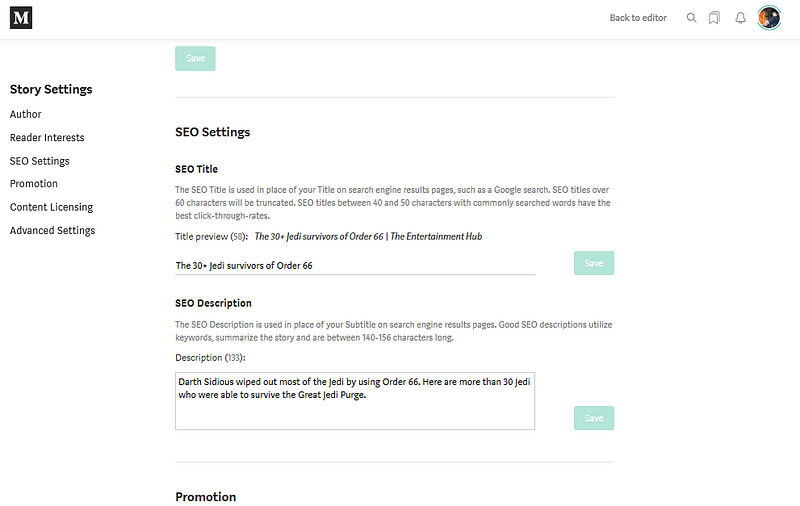
To ensure that the most compelling headline and description are displayed on stories shared to ManyStories, edit these two things under SEO settings on Medium articles. The SEO title should be short and descriptive, and often may need to be different from the display headline, which can rely on the subheadline for more information.
Likewise, the SEO description should be short and provide a summary of the article. ManyStories seems to cut description at or just below 140 characters; Medium recommends that they be 140–156 characters.
There may be similar settings to edit on other sites, so be sure to check for those setting when using something other than Medium. Another example is on Substack, which allows users to edit a “Social preview” which seems to function the same as Medium’s SEO settings. Though, Substack does not show the character count, a character count recommendation or tell users a limit.
Before sharing to an article to ManyStories, make sure these two settings are polished to be more effective.
Before you click the share button, check again — there’s no editing
Currently on ManyStories, there’s no way for users to edit or delete their shares. ManyStories also currently doesn’t allow users to preview how their shares will be displayed. The components that are used on ManyStories which aren’t updated if the article is updated are the SEO title and description and the featured image.
The actual article that’s viewed on ManyStories gets updated, though, just not its display on the ManyStories front page or a user’s profile.
Once you paste the story’s link and click share that’s it, there’s no turning back unless the story is administratively deleted. Though it seems that before leaving that page to add tags, users are able to refresh the story by pasting the same link again to share.
One way to use this is to change a story’s information (image, title, description) specifically for ManyStories, share it, and then change the original story back to fit better for its specific platform. Once it’s shared, it won’t update with the new information on ManyStories.
Be sure to check everything before sharing.
Go to the original site to interact
ManyStories is optimized to allow users to read articles from some platforms (including Medium) on the ManyStories site. However, due to Medium’s settings it doesn’t allow users on ManyStories to interact with the Medium article. Other sites also often don’t even display on ManyStories, but ones that do may allow for interaction through ManyStories.
While reading a story on ManyStories, users are unable to follow the author on Medium, clap or respond. The entire Medium interface, though visible, is not functional through ManyStories.
This also seems to apply to views and reads.
My ManyStories share with the most views is “Medium review: 5 pros, 4 cons” with more than 100 views after being featured. On Medium it has … nowhere no near that many views or reads.
If you like a story on ManyStories, be sure to click to the original page to interact with it so counts toward the writer’s stats.
ManyStories is great place for new writers to more easily get more views on their content, since Medium’s distribution is not favorable toward new or unpopular writers. These tips are some ways to make the most of the site, to discover other writers and to be discovered.
Comments
Post a Comment